How Image Compression Works
FreeResize compresses your images instantly inside your browser using intelligent lossless algorithms. Your files stay on your device at all times, providing full privacy and fast performance. Simply choose your photos and FreeResize will automatically reduce their size while keeping them sharp and clear.
Upload Images for Compression
Why Choose FreeResize for Compression
Many online compressors send your images to external servers. FreeResize runs entirely in your browser so no file ever leaves your computer. This means total privacy, faster processing and high quality output every time.
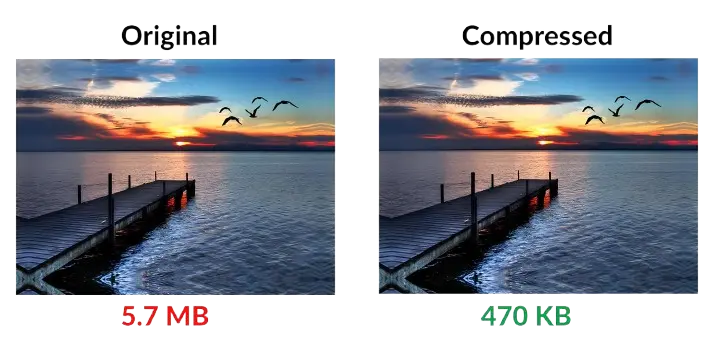
FreeResize supports the most common formats including JPEG, PNG, WebP, BMP, GIF and SVG. It is perfect for websites, emails and social media optimization using quick and safe compression.
Fast Processing
Compresses images instantly through your browser’s local power.
Secure Operation
Your files remain on your device for complete safety and privacy.
Full Privacy
No uploads or data collection, all compression is local and secure.
Smart Optimization
Automatically balances image clarity and reduced file size.
Universal Format Support
Works seamlessly with JPEG, PNG, WebP, BMP, GIF and SVG.
Light and Efficient
Handles multiple images quickly without slowing your device.
High Quality Output
Reduces file size while maintaining the same visual appearance.
Free Forever
Use FreeResize without limits, fees or hidden charges.
The Importance of Image Compression
Compressing images helps reduce load times and enhances SEO performance. Smaller images make websites faster, improve user experience and save data for mobile users.
With FreeResize you can optimize images instantly inside your browser without uploads or delays. Enjoy fast, private compression that makes your visuals ready for the web within seconds.
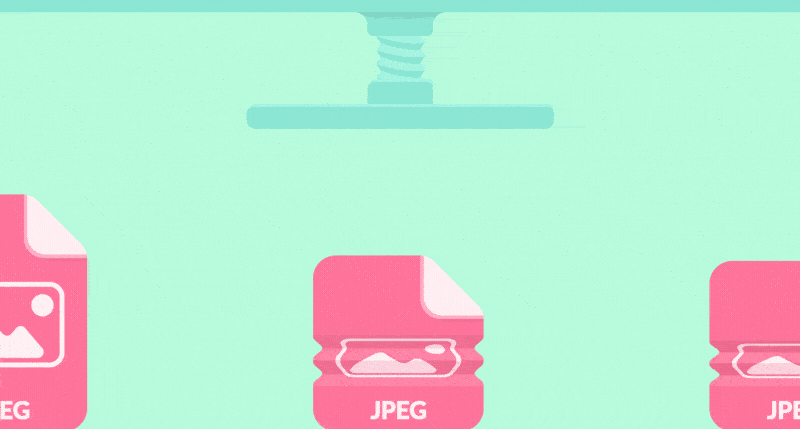
Tips for Optimal Compression
Get the best results by following these suggestions:
- Choose the right format: WebP for websites, JPEG for photos, PNG for transparent backgrounds.
- Compress before uploading: Reduce file size before adding images to your site.
- Remove extra data like GPS and camera information.
- Keep image dimensions suitable for better page speed.
- Batch compress several photos at once for faster work.
- Use descriptive alt text to improve SEO and accessibility.
By applying these methods with FreeResize, you can achieve fast loading, high quality and optimized images for any platform.
